How to fix Lag in eFootball 2025
As a efootball gamer, I know the pain of lagging when I play the game. Today, we’re diving into an essential update for eFootball 25 Mobile that you won’t want to miss. If you’ve been frustrated with lag as well, delays in passing and shooting, or just the overall performance of the game on Android 13 and 14, this new config is here to save the day. Let’s walk through what this config offers and how you can easily set it up on your device.
Why This Config Is a Game-Changer
This new config is designed to boost your game performance, making it smoother and more enjoyable. With improvements like:
- 60 FPS Boost: Enjoy a smoother gaming experience with higher frame rates.
- Reduced Lag: Say goodbye to delays in passing and shooting.
- Fix for Online Matches: Minimize script issues during online play.
Testing the Original Config

Before we jump into the new config, let’s take a moment to review the original eFootball 25 Mobile config. Unfortunately, the original setup leaves much to be desired. The game suffers from blur effects, crowd-induced lag, and harsh lighting that can strain your eyes, especially in darker environments. Additionally, the gameplay is often sluggish, with slow passes, heavy player movement, and frustrating delays.
Installing the New Config
Now that we’ve seen the issues with the original config, it’s time to upgrade. Follow these simple steps to install the new config:
- Download ZArchiver or MT Manager: Head to the Play Store and download ZArchiver to access your files. If you encounter any issues, MT Manager is a great alternative.
- Download the Config: Use the link provided in the video description to download the config from MediaFire or Google Drive. The file is just 2MB, so it won’t take long.
Read more: PATCH CR7 eFootball 24 Mobile: Unlock Full Licensed Clubs & Kits for the 2025 Season
- Extract the Config: Open ZArchiver and locate the downloaded file. Extract it using the password “pesmobileyt” You’ll find three folders: 50%, 70%, and 100%, corresponding to different quality settings.
- Choose Your Quality Setting:
- 50%: Best for low-end devices.
- 70%: Ideal for medium devices.
- 100%: Perfect for high-end devices. Select the folder that matches your device’s capabilities.
- Replace the Original Config: Copy the new config into the correct folder within your Android’s data directory. This step is crucial to ensuring the game runs smoothly with the new settings.
Experience the Difference
With the new config installed, you’ll immediately notice improvements in gameplay. The lighting is softer, there’s no more crowd-induced lag, and the game runs smoothly—even at 16 FPS. Whether you’re playing on a low-end device or the latest Android, this config is tailored to optimize your experience.
For those who prefer high-quality visuals, the 100% setting delivers sharp, vibrant graphics without compromising performance. And yes, this config is safe to use—no bans or security risks involved.
Final Thoughts
This new config is a must-have for any eFootball 24 Mobile player on Android 13 or 14. It not only fixes common issues but also enhances the overall gaming experience. Don’t just take my word for it—download the config and see the difference for yourself!
If you find this post helpful, please share it with your friends and leave your feedback in the comments. Stay tuned for more updates, and happy gaming!
Download the new config now and take your eFootball 24 Mobile experience to the next level!
Share this content:



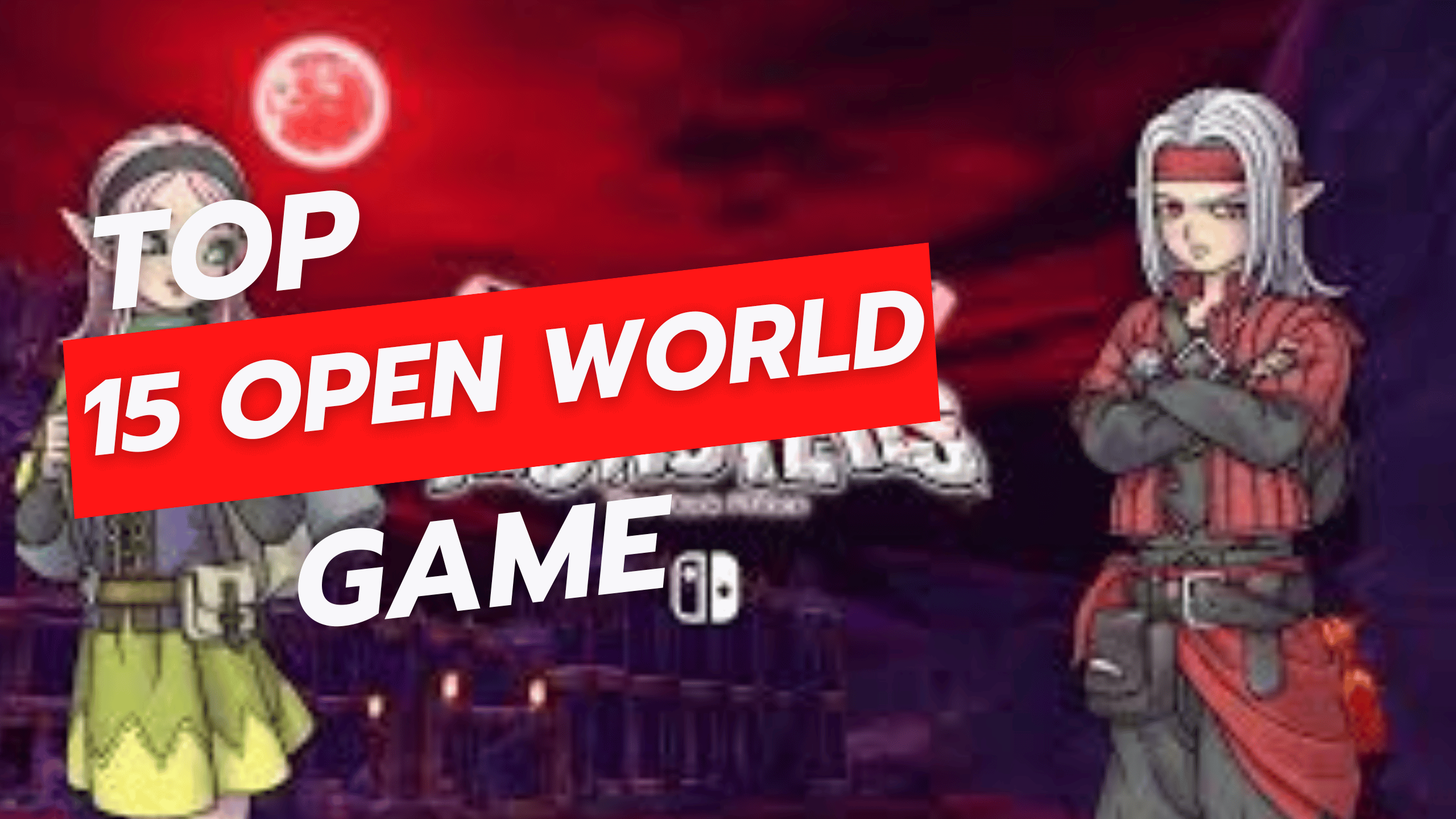








16 comments