How to Fix Server Errors in FIFA 16 Mobile
When it comes to the best soccer game, we always seek FIFA mobile game. Nevertheless, FIFA’s best mobile version game was FIFA 16 mobile. FIFA 16 Mobile, the popular football simulation game developed by EA Sports, has captivated millions of players worldwide with its immersive gameplay and realistic graphics. Although, after a certain period, they banned the update of this game, people have sought to play this game till now. However, When people try to install this and play, they face Server Errors in FIFA 16 Mobile.
The purpose of this article is to offer a useful guide for comprehending, resolving, and avoiding certain server problems.
What Are Server Errors in FIFA 16 Mobile?
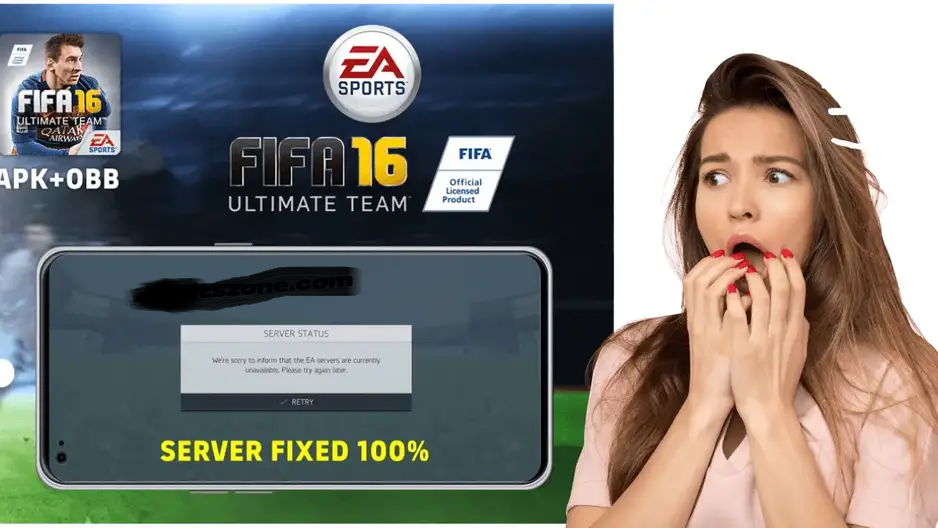
Actually, the server error refers to the issues that mainly prevent the game from establishing a stable connection with EA Sports’ servers. This issue may happen because of multiple reasons. There might be poor internet connectivity, software bugs, or server-side problems such as maintenance downtimes or heavy server load.
Read more: UEFA Champions League patch for efootball 2024 mobile
Types of Server Errors in FIFA 16 Mobile
Connection Issues
One of the most common server errors is connection issues, where players struggle to establish or maintain a connection to the game servers. This can be due to unstable internet connections or temporary server outages on EA Sports’ end.
Login Problems
Sometimes, server errors can manifest as login problems, where players find themselves unable to log into the game. This issue might stem from server overload or issues with the player’s account.
Syncing Errors
Syncing errors occur when the game fails to sync player data with the server. This can lead to lost progress, incomplete matches, or other data-related issues.
Game Updates
Occasionally, server errors might occur during or after game updates. These can happen if the update process is interrupted or if there are bugs in the new version that affect server connectivity.
How to Fix Server Errors in FIFA 16 Mobile
Advanced Fix: Using the “Fix Server FIFA 16” Zip File
If the standard troubleshooting steps don’t resolve the server errors in FIFA 16 Mobile, you can try an advanced method using the “Fix Server FIFA 16” zip file. This method involves downloading and applying a specific file that can help fix persistent server issues.
Step 1: Download and Install FIFA 16 Mobile
Before applying the fix, ensure that you have FIFA 16 Mobile installed on your device. If you haven’t done so, download it from the App Store or Google Play Store and install it.
Step 2: Download the “Fix Server FIFA 16” Zip File
Next, download the “Fix Server FIFA 16” zip file using the link provided:
- Download link: Fix Server FIFA 16 Zip
- Copy this URL and paste it into your browser to start the download.
Step 3: Extract and Apply the Fix
Once you’ve downloaded the zip file, follow these steps to apply the fix:
- Extract the file: Use any file extraction app to unzip the downloaded file.
- Locate the folder: Navigate to the folder where FIFA 16 Mobile’s data is stored. Typically, this is
Android/data/com.ea.gp.fifaworld. - Copy the files: Copy all the extracted files and paste them into the
com.ea.gp.fifaworldfolder.
Step 4: Reopen the Game
After applying the fix, reopen FIFA 16 Mobile to see if the server issues have been resolved. This method should help address any remaining problems that weren’t fixed by the previous steps.
If you have any doubt about it, don’t hesitate to comment. I will reply you.
Share this content:











2 comments